Gear Review: Trailforks – My Go-To Trail App
If there’s one app I open almost every time I ride, it’s Trailforks.
This thing is built for trails. I say that as a mountain biker because that’s how I use it most—but Trailforks supports almost any trail-based activity: hiking, trail running, even snowmobiling. Whether I’m riding solo in the desert, linking up trail systems on a road trip, or just squeezing in a quick loop after work, Trailforks has my back. It’s not perfect, but it’s the best tool I’ve found for discovering, planning, and riding trails.
Trailforks view of the Bella Vista and Slaughter Pen trail systems in Northwest Arkansas—one of the most popular riding zones in the U.S.
What Is Trailforks?
Trailforks is a mapping app originally built by and for mountain bikers. It launched in 2014 and has grown into one of the largest crowd-sourced trail databases in the world. It’s owned by Pinkbike (now part of Outside), and while MTB is still the heart of the platform, it now supports a range of outdoor sports—from gravel and moto to hiking and snow sports.
You can browse trails, read conditions, check difficulty ratings, plan routes, and track your rides—all in one place.
My Experience: Riding CAMBA Without Cell Service
Last summer I was riding in northern Wisconsin, deep in the CAMBA trail system. It’s huge—beautiful, flowy, and remote. But there’s little to no cell service out there.
I wasn’t totally lost, but I couldn’t find the specific trails I was aiming for, and it got frustrating. I’ve used Trailforks for years, but I’d let my subscription lapse and hadn’t “downloaded” the area for offline use.
Back at basecamp, I was venting about the lack of service and a local told me:
“Trailforks still works off-grid—just load the map or download it, and you’re good.”
That little reminder made all the difference. Since then, I’ve kept my Pro subscription active and always make sure to prep before heading out.
Why Trailforks Works for Me
🗺️ Trail Discovery That Makes Sense
Trailforks gives you more than just a map. You get difficulty ratings, distances, elevation profiles, condition reports, and ride logs. The heatmap feature shows where people actually ride—not just what’s technically mapped.
📴 Offline Capability That Saves You
Even when you’re off-grid, Trailforks can show your live GPS location on the map. That means you can still navigate—as long as the trail data is on your phone. (More on that below.)
🚴♀️ It’s Not Just for Bikes
I’ve used Trailforks to scout hikes, gravel loops, and even for snow skiing. It’s especially helpful for finding connectors or backup options on adventures where the plan changes mid-route.
How Trailforks Works Offline (What You Need to Know)
Trailforks uses GPS, not cell signal, to show your location. That means even when you're out of range—no bars, no Wi-Fi—you can still see where you are on the map. But there are two ways the app pulls in trail data when you're offline, and only one of them is reliable.
1. You’ve Previously Viewed the Map While Online
If you opened a trail area before your ride, Trailforks will often cache that data temporarily. That’s why sometimes you can still see trails and your location even without service. But it’s not dependable—some trail info or basemap layers may be missing or outdated.2. You’ve Downloaded the Region with Trailforks Pro
With a Pro subscription ($36/year), you can officially download entire regions to your phone. This includes all trails, elevation info, and detailed basemaps. Once downloaded, that region is available to you 100% offline, no guessing.
GPS Always Works
Your phone’s GPS chip runs separately from cell data. So even off-grid, Trailforks will still track your live location on the map—as long as the map data is there (cached or downloaded).
What Doesn’t Work Offline:
Trail condition reports and weather updates
Rides you haven’t synced
Access to trail areas you haven’t viewed or downloaded
Pro Tip: If you’re heading somewhere remote—like CAMBA—make sure to open Trailforks and view the area while you still have service. If you have Trailforks Pro, save the region to your phone so you can access everything offline without relying on a signal.
Trailforks: Free vs. Pro
Trailforks offers both a free version and a Pro subscription. Here’s what you get with each:
Free Version
Access to basic trail maps
View your current GPS location on the map
Read trail reports and see ride logs
Use the app while online
Limited access to full map regions (1 region at a time)
Great for casual riders or anyone staying close to home—but it’s limited once you start traveling or riding in remote areas.
Pro Version – $36/year
Unlimited access to all trail regions
Full offline map downloads
Heatmaps, route planning, and advanced overlays
No restrictions when you're off-grid or traveling
If you ride often or explore new trail systems, Pro is 100% worth it. The offline maps alone are a game-changer for backcountry riding.
You can subscribe directly in the app (iOS or Android) or via your Trailforks account online.
Where to Get Trailforks
You can download Trailforks for iOS or Android, or use it on desktop at trailforks.com.
You’ll need to create a free account to save rides, comment, and unlock some app features. The Pro version unlocks full offline maps, heatmaps, and advanced routing tools.
Bottom Line
Trailforks is hands-down the best trail app I’ve used—for mountain biking, hiking, skiing, and any adventure that follows a line on a map. I rely on it weekly, and it rarely lets me down. Whether you're riding dirt, trekking through snow, or piecing together a route on the fly, Trailforks helps you stay on track—even when everything else drops off.
Overland Girl earns commissions on purchases made through links on this site. All reviews and recommendations reflect our personal experiences. Your support allows us to keep providing valuable content. Thank you!